
Black / Standard Version
Description:
- Power the HamGeek HMG-01 Plus using USB-C Type
- Zigbee over LAN, USB and WiFi is supported
- Main chips used are ESP32, LAN8720 and CH340C
- CC2652P2 for TI with +20db amplifier incorporated. NEW CC2652P7 is used in hardware revision v0.2+
- CC2652P7 for TI is used in all new hardware starting from v0.2+. Support of up to 300 Zigbee Devices
- It supports both Coordinator and Router modes
- 3 LEDs on HamGeek HMG-01 Plus enable user feedback and alerts. BLUE: Power Indication. RED: Working Mode USB/LABLUE. YELLOW: Z2M Connection
- DIY Pinouts are available
- Change working modes with just a button press. Single Press: Change between USB/LAN Mode. Hold (2-4 sec): Control LED's ON/OFF. Hold (4-8 sec): Activate Flashing Mode. Hold (10+ sec) on power up will RESET device
- Update ESP32 & CC2652P firmware over LAN/Internet/USB
- Security authentification
- Open Source Firmware
- Compact shape: 73x72x27mm
- Plug & Play, comes pre-flashed
Getting Started:
HamGeek HMG-01 Plus is functioning as a Zigbee adapter, facilitating the transmission of Zigbee packets over Ethernet, WiFi, or Serial (USB) connections. The Zigbee adapter permits the integration of devices from various manufacturers (here is a list of supported devices for reference: https://www.zigbee2mqtt.io/supported-devices/) into a unified system. To effectively utilize the HMG-01 Plus, it is essential to possess both a Home Assistant instance and ZigBee2Mqtt.
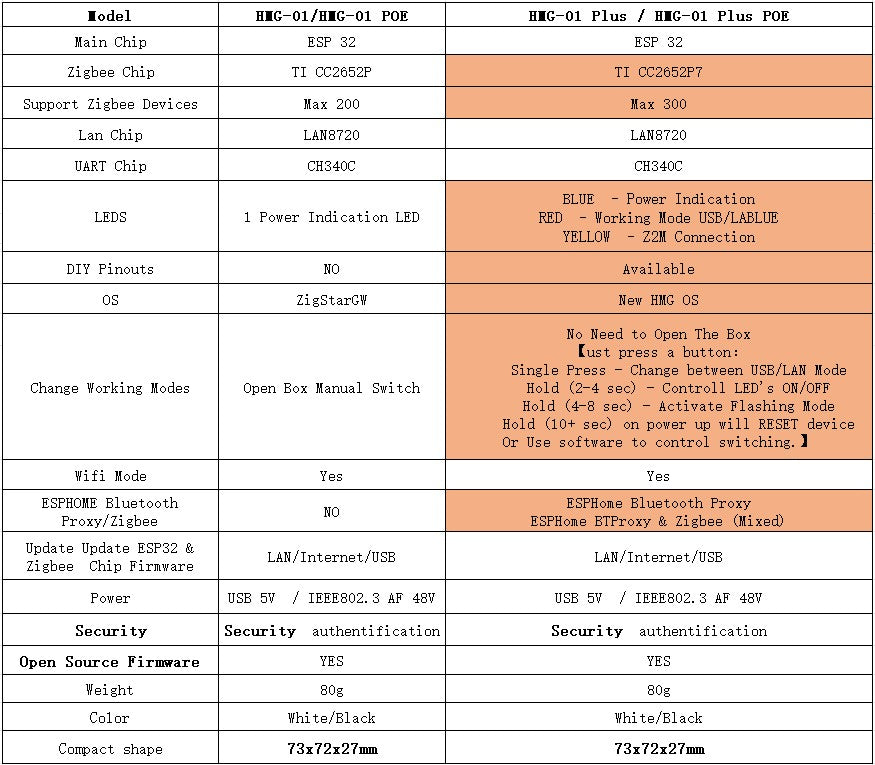
Powering the device:
- Tip: HMG-01 Plus has optoelectronic isolation, so can be connected to USB port of your PC and at the same time to Ethernet cable!
Installation:
You can use HMG-01 Plus either as Zigbee to Ethernet adapter or as Zigbee to USB adapter. Depending on the type you are going to use, you can connect you device.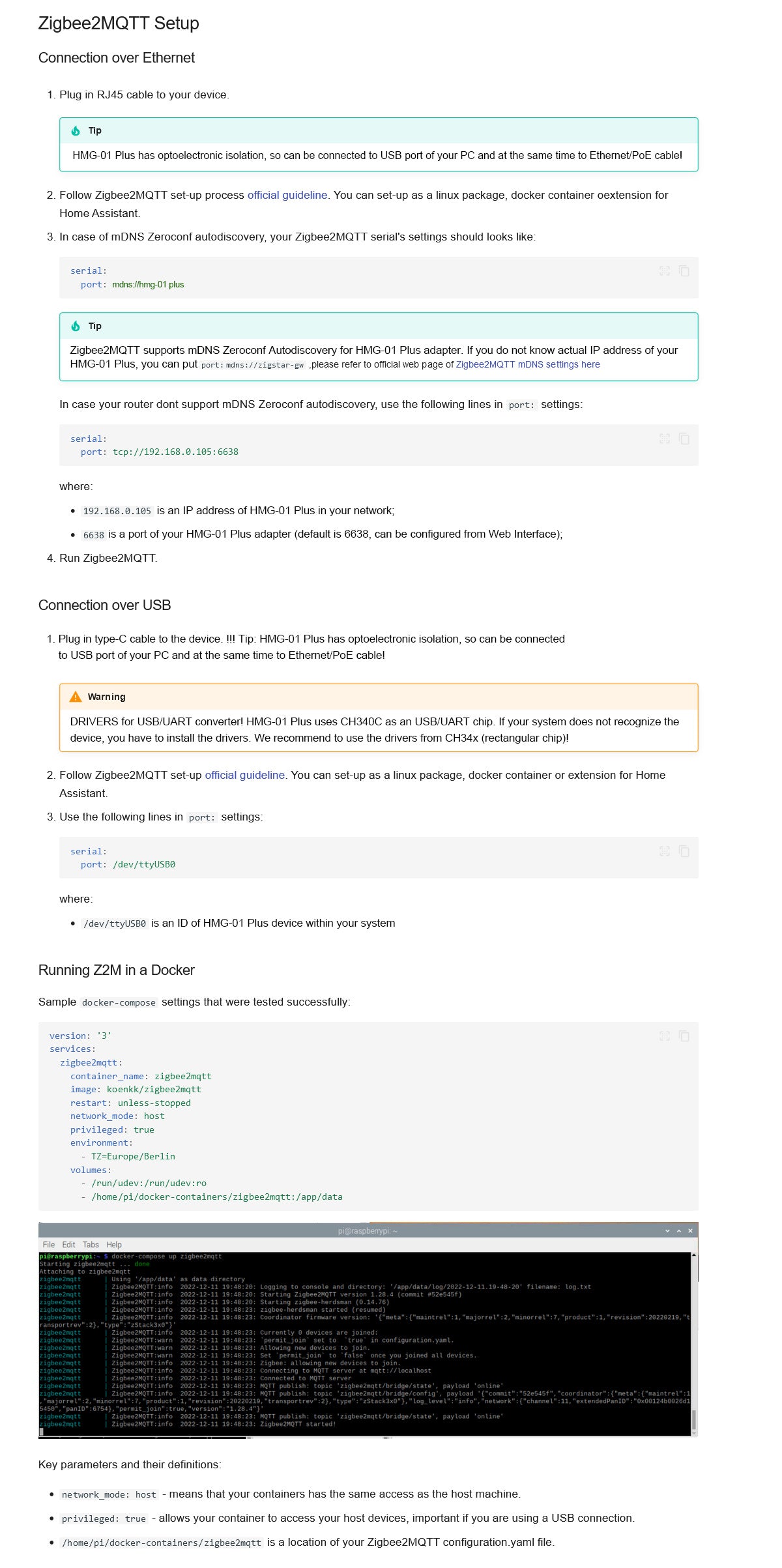
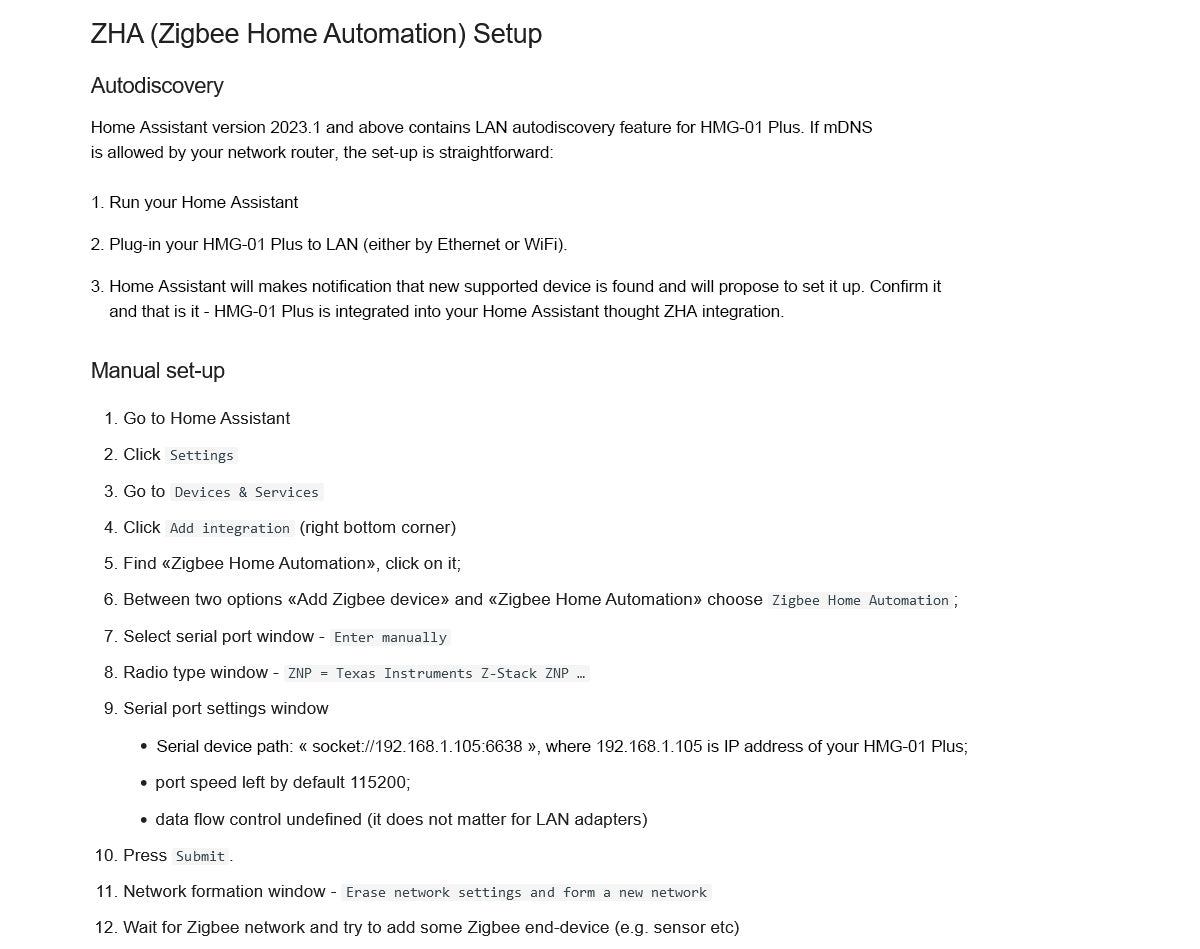
Configuration:
The HMG-01 Plus adapter can be configured either via a physical button or via the web interface.
Configuring with Web-interface:
- To configure the operation via the web interface, connect the device to your LAN network and enter the IP address of the device in the browser of your laptop or phone.
- Tip: HMG-01 Plus adapter supports mDNS. If you do not know the adapter's IP address - just go to the address HMG-01 Plus.local in your browser (will work if your router supports mDNS)
Main parameters of the web interface:
· "Status" - the current status of the device; no settings are available.
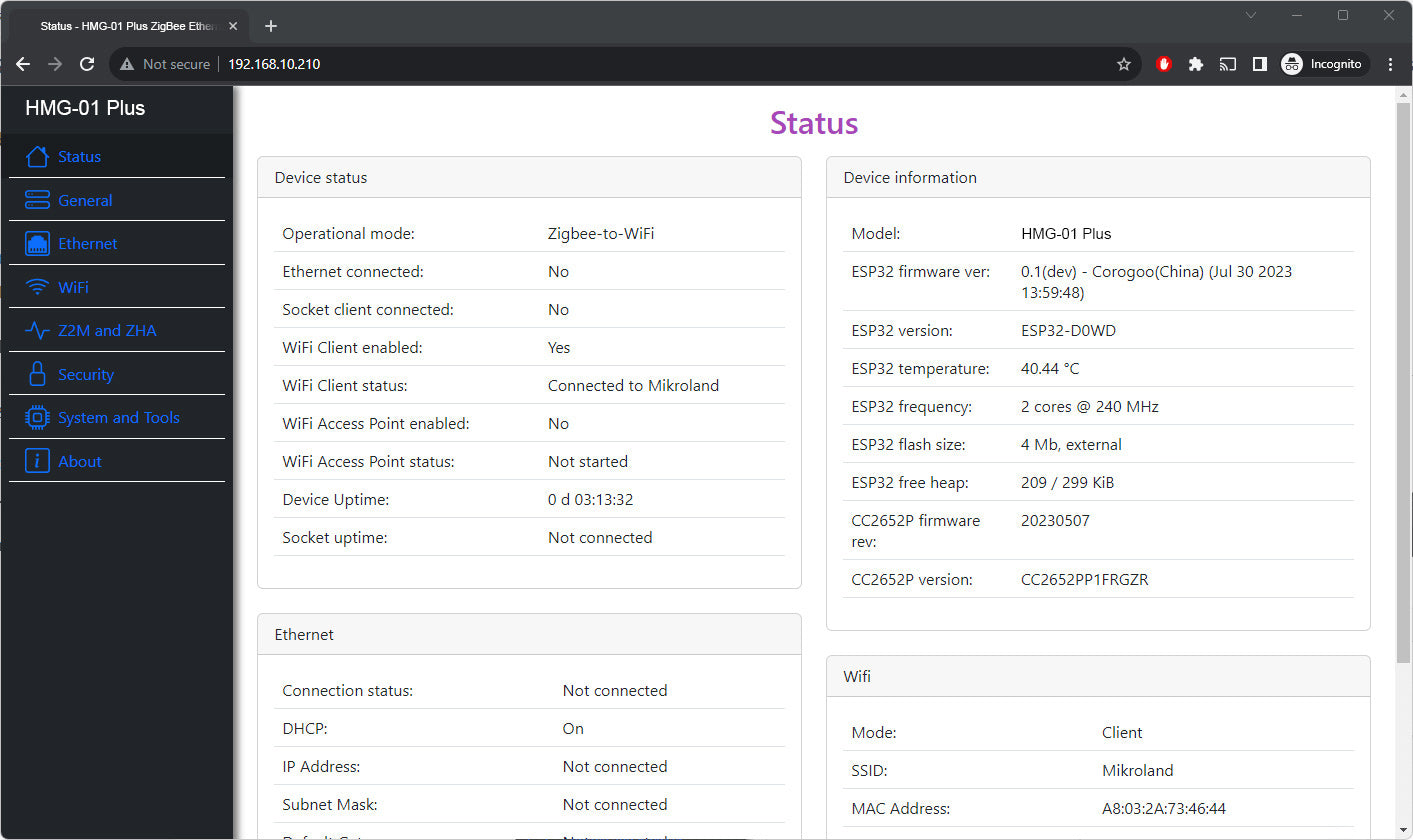
· "General" - Setting the device operation mode, LED operation mode, disable LED.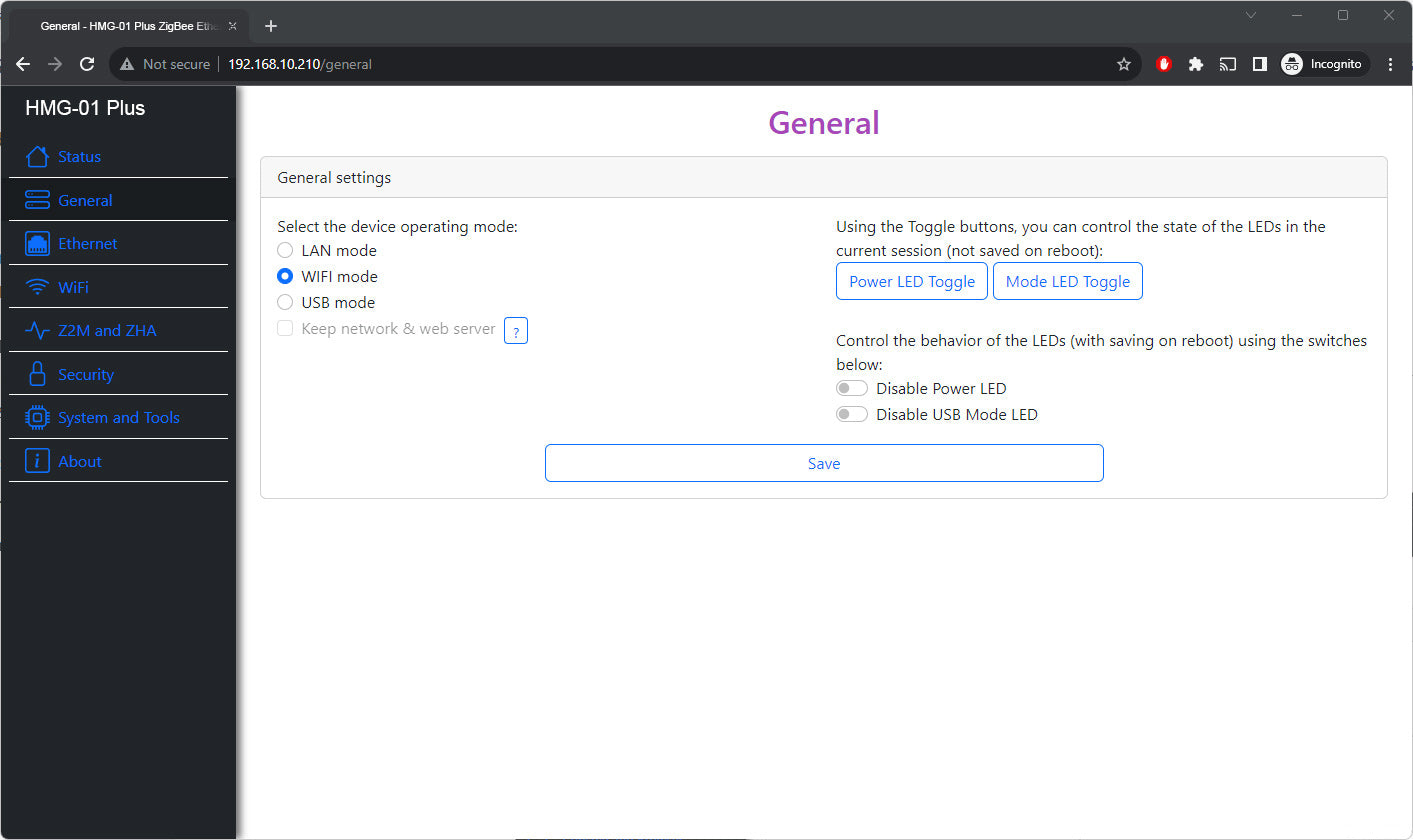
· "Ethernet" - Ethernet settings (DHCP, IP address, etc.)
· "WiFi" - Setting up access via WiFi.
· "Z2M & ZHA" - Setting up access via Serial interface, configuration generator.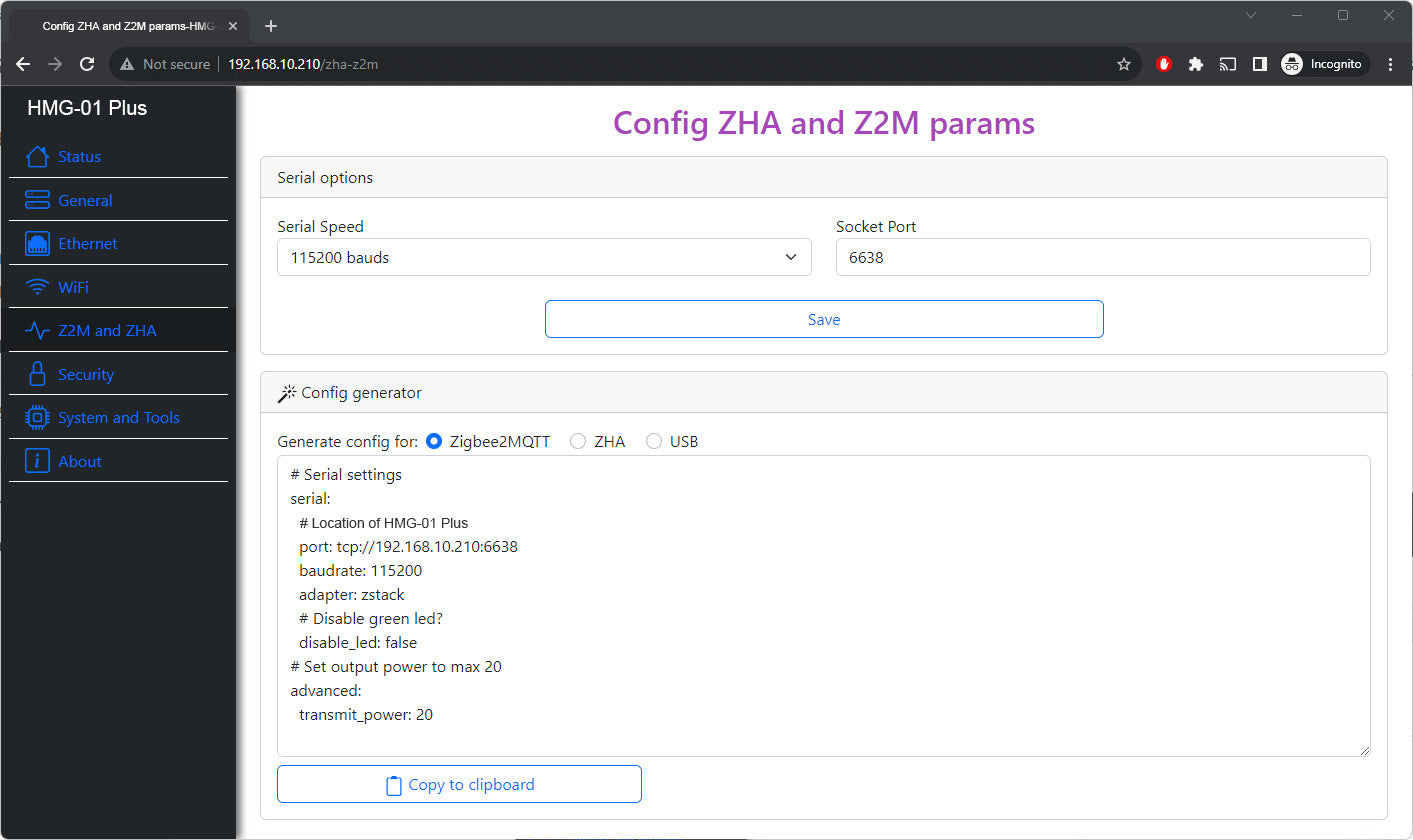
· "Security" - Setting security parameters, such as login, disabling the web interface, IP whitelist.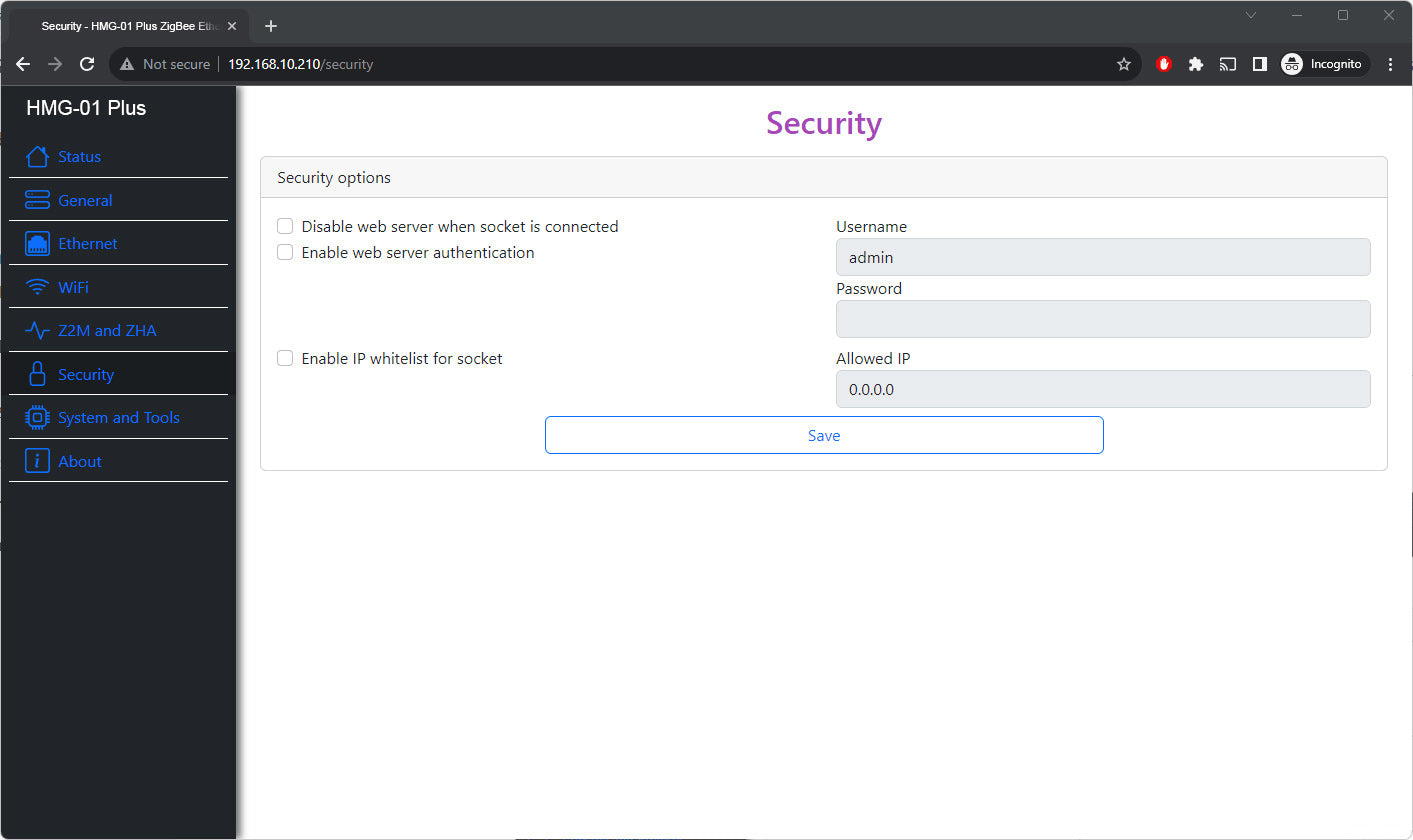
· "System & Tools - General system features such as over-the-air updates, rebooting ESP32 and CC2652P, hostname.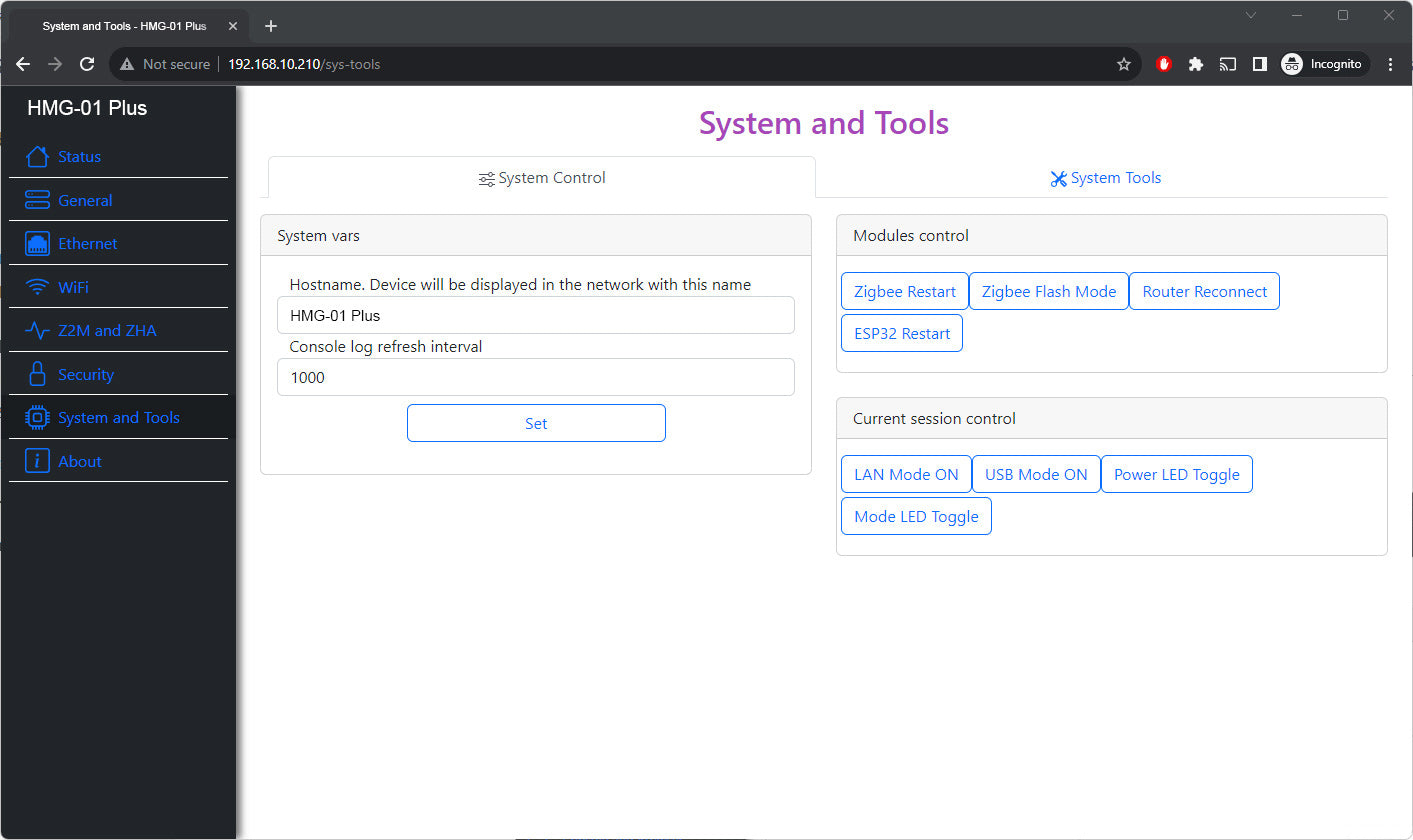
· "About" - Here you can open ticket,get access to manual, last firmware, open an issue on Github.
Configuring with Button:
Using the physical button, the following settings are possible:
1. Operating mode: Change from Zigbee-to-Ethernet to Zigbee-to-USB and vice versa with short press of the button.
2. LEDs Behavior: Long press (2-4 sec) - turns off the LEDs, another long press(2-4 sec) - switches the LEDs to the default operating mode.
3. Enabling Flashing Mode: Long press(4-10 sec) will enable Flashing mode, this should be used in USB mode for fast flashing.

Tip: Button controls LED with rebooting. You can toggle LEDs without rebooting via web-interface (see System and Tools)
Reset to factory defaults:
Follow next procedure:
1. Switch off HMG-01 Plus
2. Hold Button pressed during power up for 10+ seconds
3. You device is reset to factory defaults
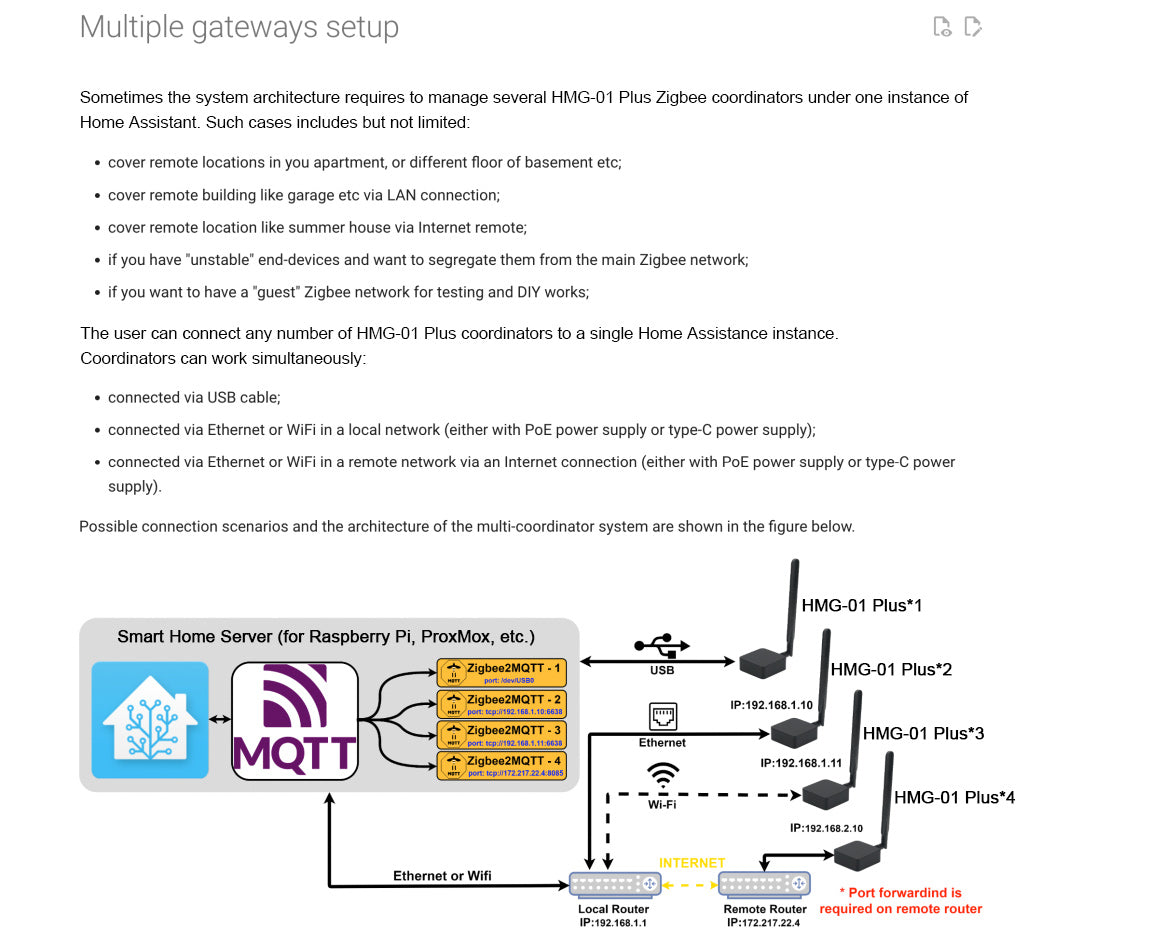
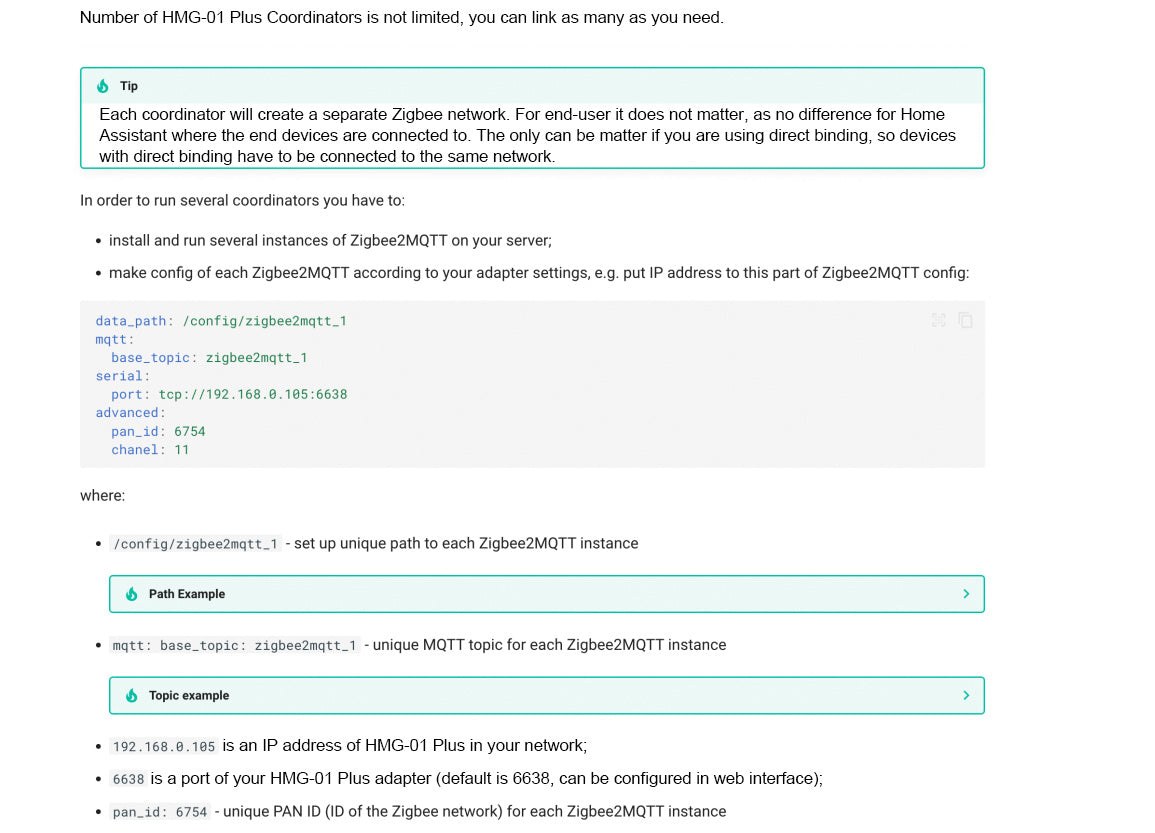
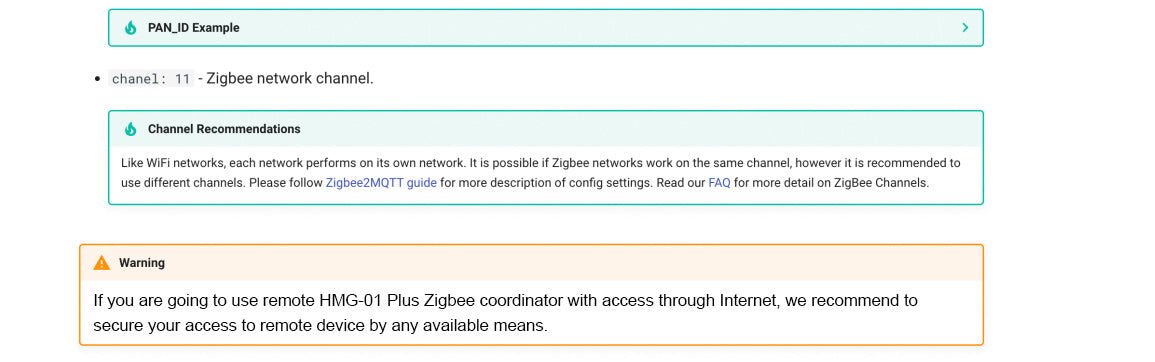
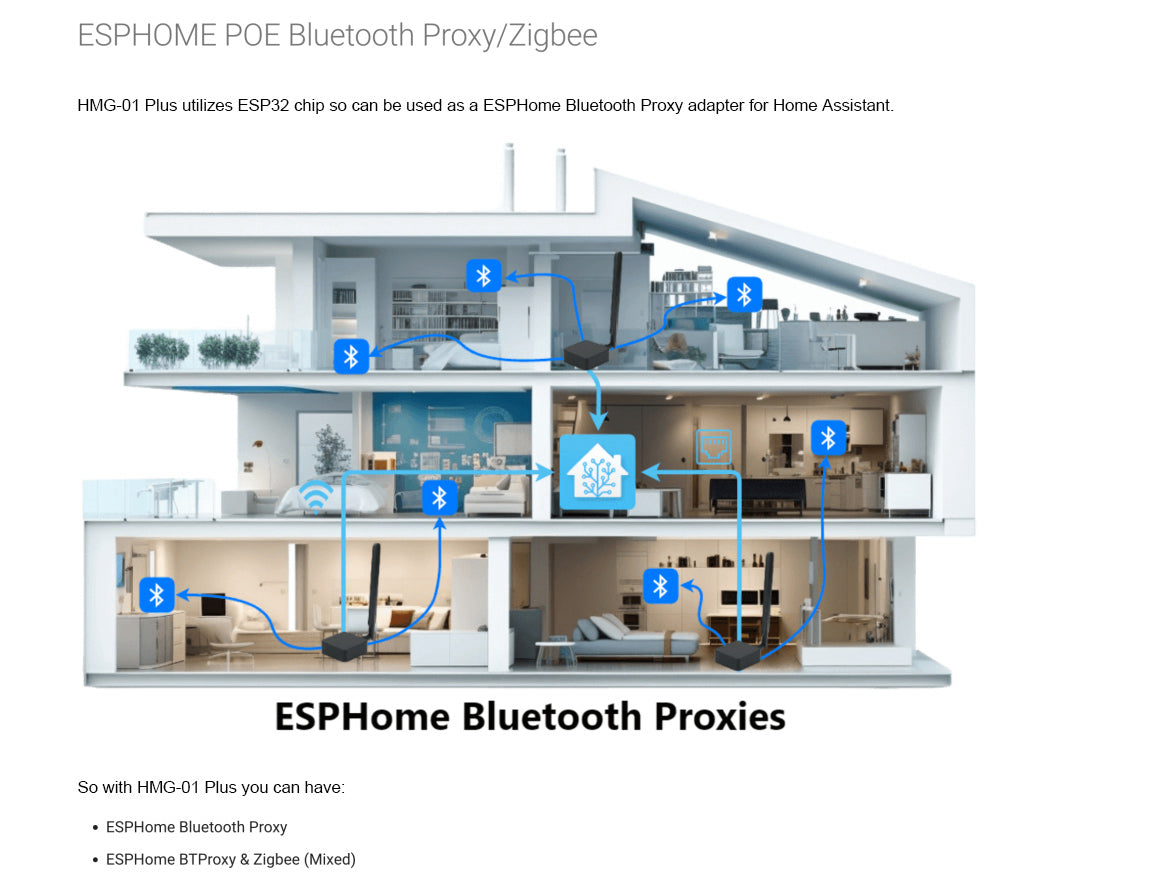
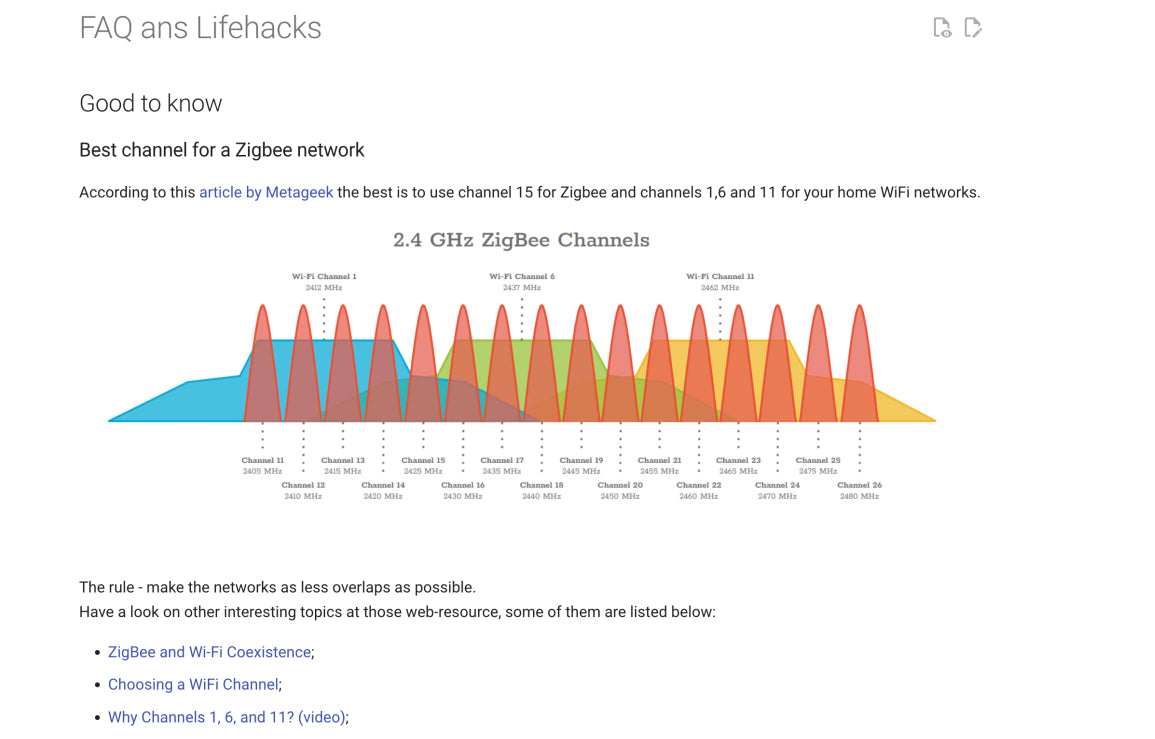
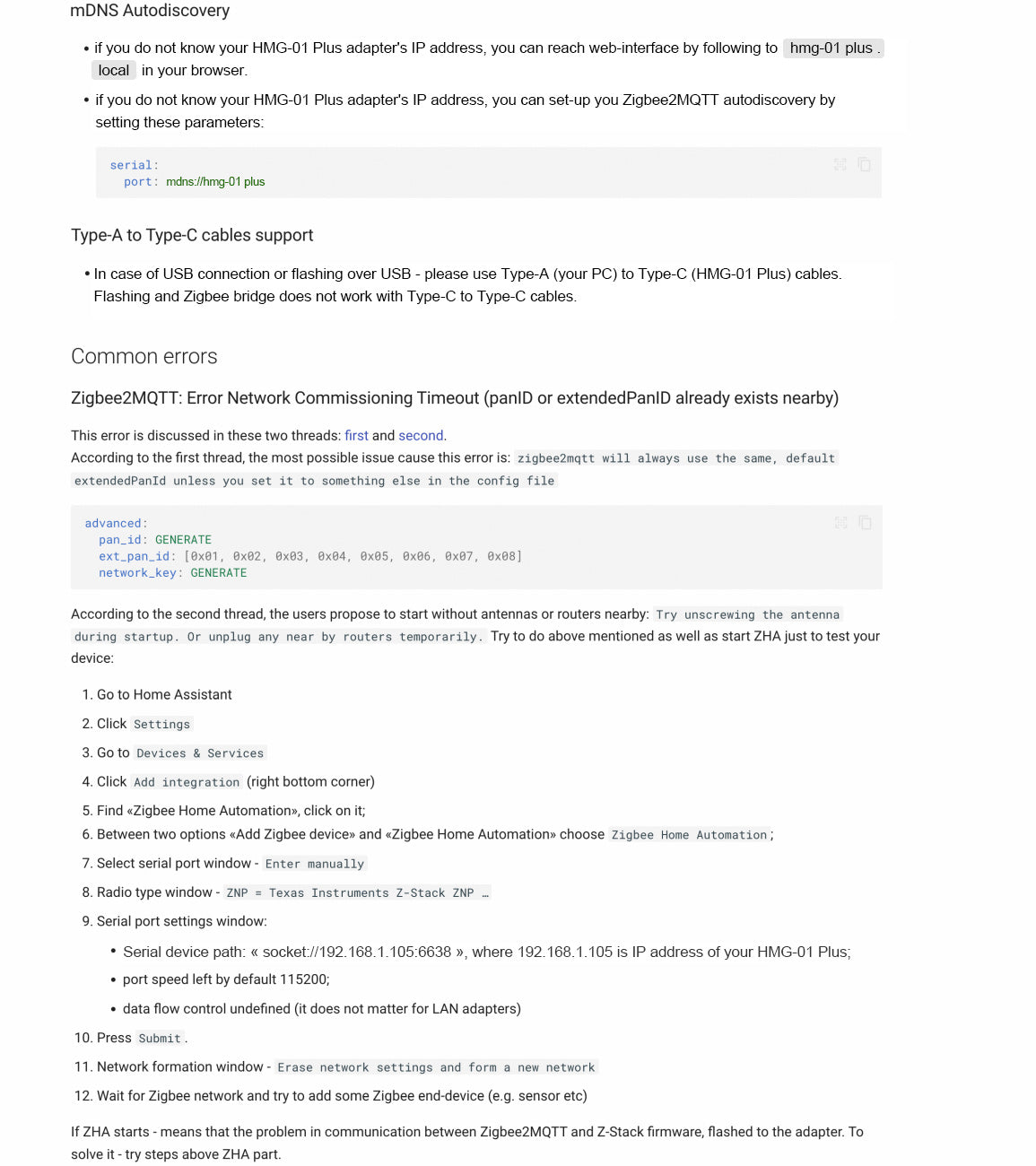
We accept the following forms of payment:
Credit Card (Visa, MasterCard, American Express, JCB)
PayPal
Bank Transfer (Please contact us Hamgeek@163.com for details)
Delivery and Shipping Fee
Shipping Services & Shipping Fee
Orders will be shipped by 4PX(10-20days Delivery time),if you need ship by Express shipping etc. DHL,FeDex,UPS,Please pay extra fee . Due to air transportation restrictions, package only contains battery is not accept by shipping company.
If your order does not qualify for free shipping,our service department will contact you for shipping fee details within 2 days after order placed.
Shipping Notice
For special shipping requests, please contact service department by email (HamGeek@163.com) or whatsapp. Please confirm your address before payment. If you enter the wrong address, please contact us in a timely manner. We will contact logistics personnel to solve the problem. If you ask to change the address after the order has been shipped, we cannot guarantee that your order will be updated. In addition, you are responsible for all possible risks and expenses caused by changing the address after the order has been shipped.
When you place an order, be sure to enter the correct name, address, and contact information so that we can deliver your items successfully.If you need order to be shipped by Express or the package weight is over 2kg that only can be sent by Express shipping,Please offer VAT number before order processed.
Delivery Time
Total delivery time is composed of two parts: processing time and actual shipping time.
Processing time refers to the time from when your payment is received to when we collect and pack your order. Our processing takes 1-2 working days normally. The second part is the actual shipping time. This is the time that it takes for the package to be delivered by the couriers to the major destination. All goods will be shipping via air mail.
Please make sure the Zip code and city name is correct( corresponding), otherwise the order processing will be delayed untill correct information provided.
In order to process your order quickly, we strongly recommend you to use the same address for your shipping address and billing address. Otherwise, your order will bedelayed for further verification.
Tariff or Customs Duties
All listings's price not included the tariff or customs duties as this part of fee various in different countries,if you have any requirments of decleration value, please contact us before order processed.


















